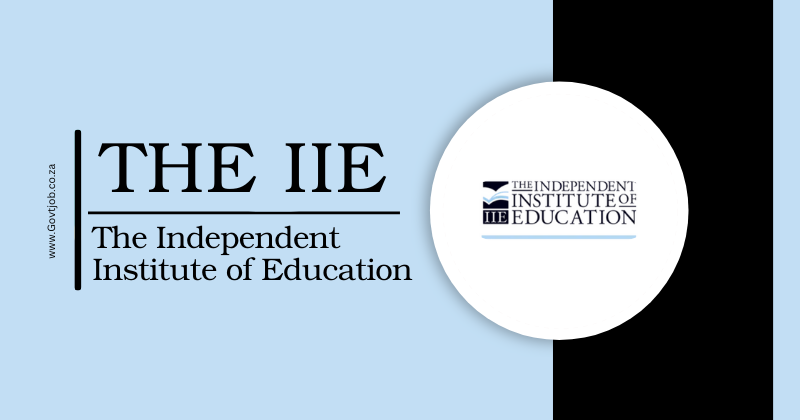How to Access Your myLife UNISA Email Address in 2025: If you are a student at the University of South Africa (UNISA), accessing your myLife email account is essential for communication, receiving study materials, and staying up to date with university notices. All registered UNISA students are automatically provided with a myLife email address, and it serves as your official communication channel with the university.
In this guide, we will show you how to activate, access, and use your myLife UNISA email account step by step in 2025.
What Is a myLife UNISA Email?
The myLife email is a free Microsoft Outlook-based email account given to all registered UNISA students. Your email address will typically look like: studentnumber@mylife.unisa.ac.za
All UNISA correspondence — such as registration confirmations, exam results, announcements, and study resources — is sent to this email. You are required to check your myLife inbox regularly.
How to Activate Your myLife Email Account
Before accessing your myLife email, you must activate your UNISA myUnisa account, as it links directly to your email credentials.
Step-by-Step Activation:
-
Go to: https://my.unisa.ac.za
-
Click on “Claim UNISA Login” (if you’re a first-time user)
-
Enter your student number
-
Complete the required fields (personal info and ID number)
-
Submit and create a password (this will be used for both myUnisa and myLife)
After activation, wait 24–48 hours before accessing myLife for the first time.
How to Log In to Your myLife UNISA Email Account
Once your myUnisa account is active, follow these steps to access your email:
Step-by-Step Login:
-
Visit the official Outlook 365 login page:
👉 https://outlook.office365.com -
Enter your email address in this format: studentnumber@mylife.unisa.ac.za
-
Enter the same password you use for myUnisa
-
Click Sign In
You will now be able to send and receive emails through your myLife inbox.
Common Login Issues and Fixes
| Problem | Solution |
|---|---|
| ❌ Wrong password | Reset your myUnisa password at https://my.unisa.ac.za |
| ❌ Inbox not loading | Wait 24–48 hours after activation; clear browser cache |
| ❌ Account locked | Contact UNISA IT Helpdesk |
| ❌ Can’t log in via myLife link | Use https://outlook.office365.com directly |
-
Use a strong password when claiming your myUnisa account
-
Always log in through Outlook or the official myUnisa portal
-
Bookmark https://outlook.office365.com for easier access
-
Check your myLife inbox at least once a week
Quick Access Links
| Task | Link |
|---|---|
| myUnisa Login | https://my.unisa.ac.za |
| myLife Email (Outlook) | https://outlook.office365.com |
| UNISA Claim Login | https://my.unisa.ac.za/portal/pweb/guest/claim-unisa-login |
| Reset Password | https://my.unisa.ac.za/portal/site/myadmin/password-reset |
Accessing your myLife UNISA email account is an essential step in managing your academic life at UNISA. From receiving official communication to submitting assignments, this email is your gateway to everything student-related. Make sure you activate your account correctly, log in regularly, and never miss a critical update.